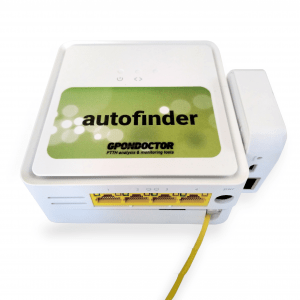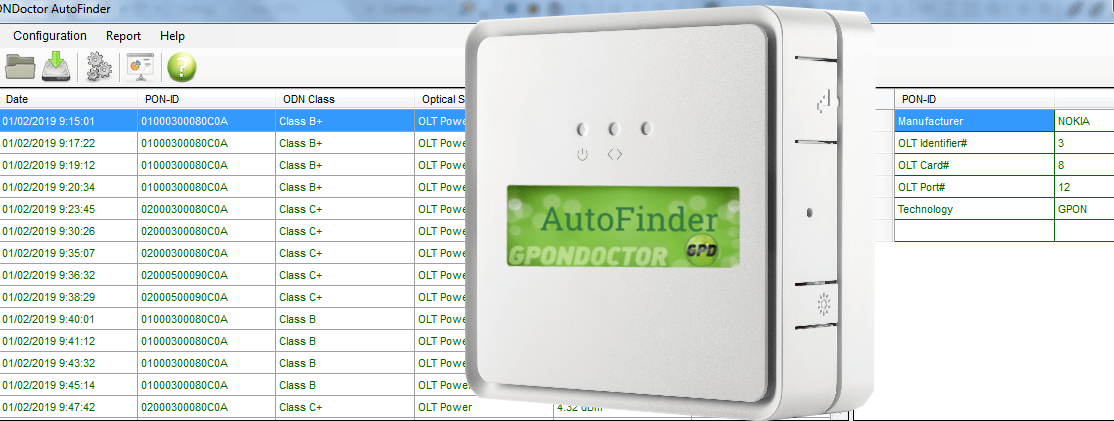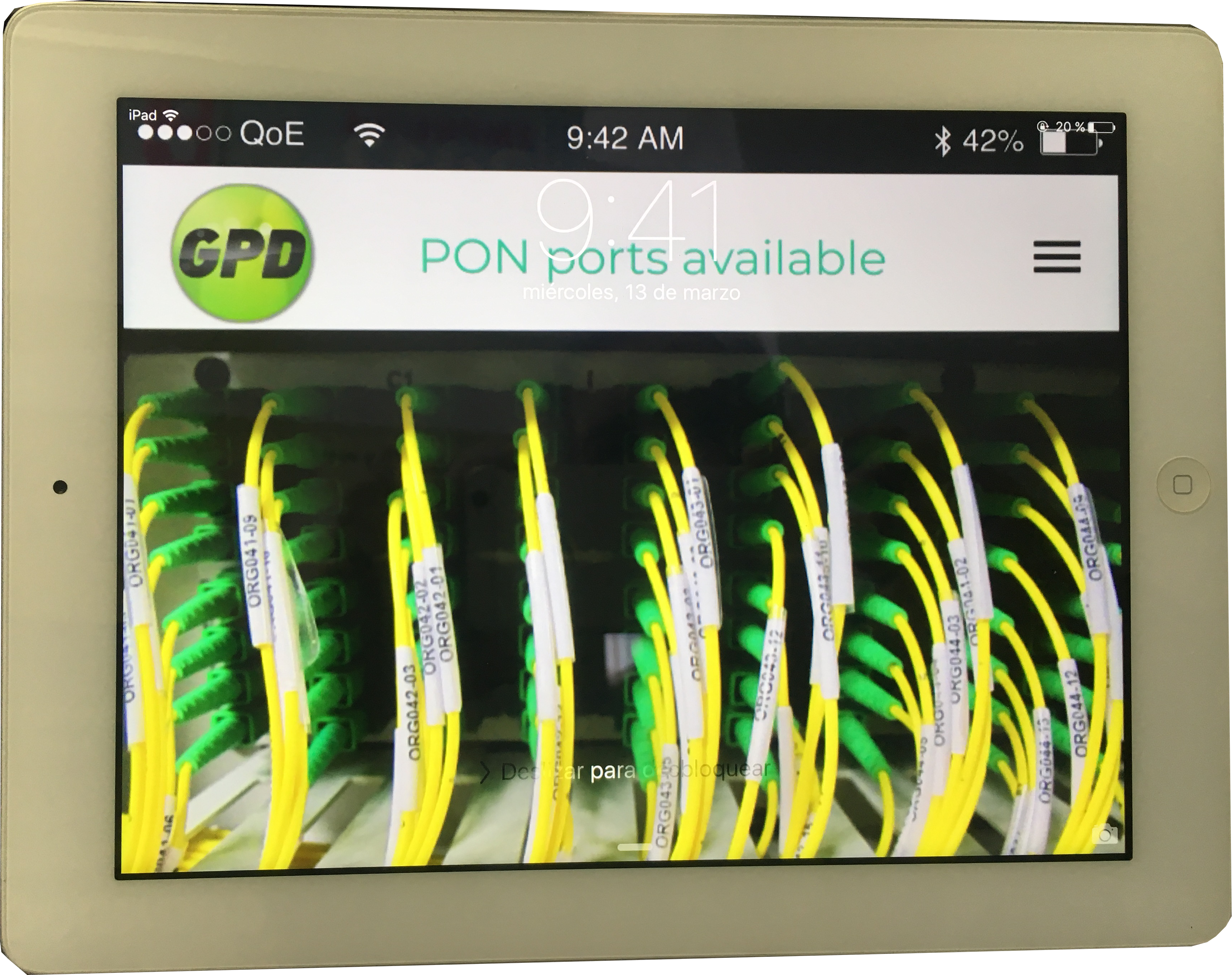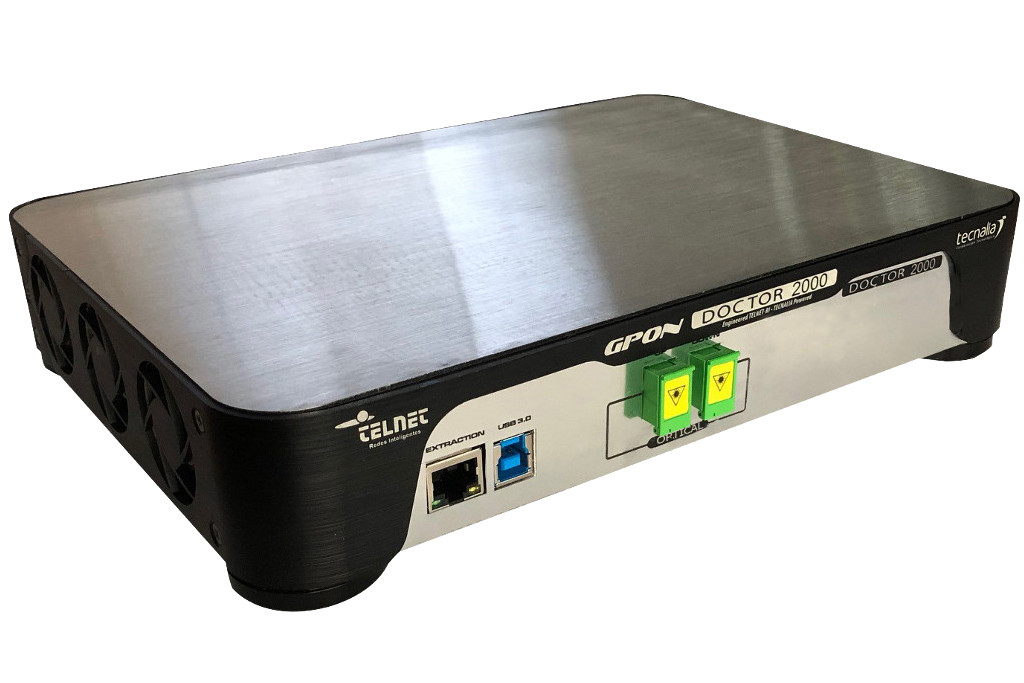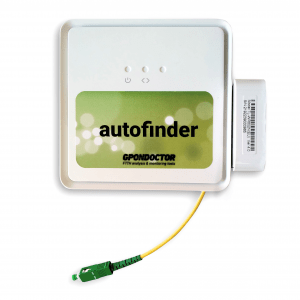 Fiber optic networks continue to multiply exponentially, and, in several regions, one every two homes already have an FTTH connection. Nowadays, several hundreds of millions of connections within the “Access Network” link the customer to its correspondent port within the Telecom Operator Headend
Fiber optic networks continue to multiply exponentially, and, in several regions, one every two homes already have an FTTH connection. Nowadays, several hundreds of millions of connections within the “Access Network” link the customer to its correspondent port within the Telecom Operator Headend
Telecom Operators rely on contractors to deploy their fiber connections to the home. But though everything is well planned and executed, it is not rare to see customers NOT connected as planned. Differences from the documentation generated during the FTTH deployment planning and what is finally built leads to high increases in OPEX.
Network Management Systems are not capable by themselves to identify the mismatch and they will register customers and provide the services (HSI, IPTV, VoIP) as if they were in the right position. But, when a customer not connected to the right port, calls the customer service for support or migrates to another Service Provider — troubleshooting time skyrockets as it becomes extremely difficult to find out where it is finally connected and provide the appropriate support. A situation that could be assumed for one user but as the number grows, it becomes a big challenge for Installation and Maintenance (I+M) technicians
Telecom Operators are very concerned about the situation and, as there was not any specific tool for FTTH deployment auditing, their current alternatives are 100% Ad-Hoc. Going from just physical infrastructure plain validation by using power meters and/or OTDRs to more complex where the OSS and I+M departments need to be coordinate. However, there is still a demand for a STANDARD, SIMPLE and EFFICIENT tool for network auditing.
GPONDoctor autofinder is our answer. A handheld Test tool developed to be used by FTTH /GPON I+M Technicians. Fully designed for GPON deployment auditing. It gives I+M technicians COMPLETE independency from the FTTH Operator OSS engineers during the installation and maintenance.
GPONDoctor autofinder identifies one of the most common problems during FTTH network deployments, “Cross-Connections”. Through an easy to use GUI, it is capable to identify, in less than a minute, where any Fiber Termination within the PON distribution network (ODN) is connected to.
It also provides KEY FEATURES as:
- RX Power measurement (as precise as standalone power meters, +- 0.5dB)
- ODN branch attenuation ( Optical Power lost between the OLT and the PoM)
- PON port where this Fiber termination is connected to
- Geolocation of the Point of measurement
- RE power/ Optic Class used
- Shows all ONUs Serial/Number and State connected to the Splitter
- NEW FEATURE!: ROGUE/ALIEN ONU Emulation
All the data collected by the GPONDoctor autofinder is included in a report that can be used to complement the information obtained by the OSS. By identifying any deviation from the planned deployment Operators can easily update their documentation in order to have it “As-Built”…. and forget about complex GUIs, use your SMARTPHONE, TABLET or LAPTOP and get the data directly from the GPONDoctor autofinder (either through WIFI or USB-C).
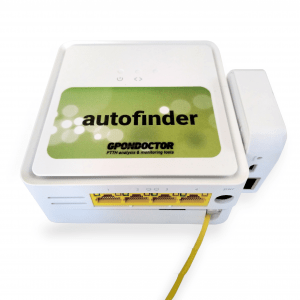
GPONDoctor autofinder
aims to satisfy the common claim from installers: an AFFORDABLE, FAST and EASY to use Test tool that provides them in Real-Time all the information possible at the installation site.
GPON Doctor autofinder is your Professional Test tool for FTTH network auditing and make Cross Connections become problem of the past


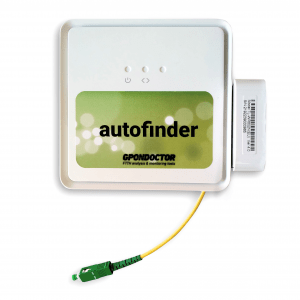 Fiber optic networks continue to multiply exponentially, and, in several regions, one every two homes already have an FTTH connection. Nowadays, several hundreds of millions of connections within the “Access Network” link the customer to its correspondent port within the Telecom Operator Headend
Fiber optic networks continue to multiply exponentially, and, in several regions, one every two homes already have an FTTH connection. Nowadays, several hundreds of millions of connections within the “Access Network” link the customer to its correspondent port within the Telecom Operator Headend